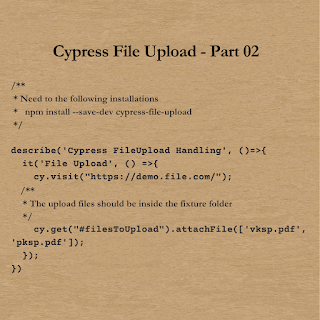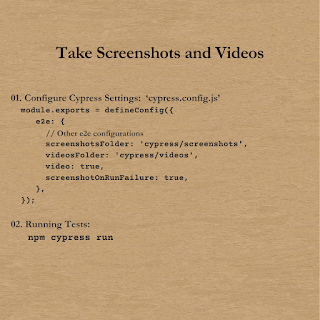01. Installation
Selenium:-
* Follow the POM structure with the Maven project
* Install the basic plugins with the Selenium plugin
* Install webdrivermanager plugin
Cypress:-
* npm -i init
* npm install cypress --save --dev
Playwright:-
* npm init playwright@latest
02. Open Browsers
Selenium:-
public class BrowserOpen {
public static void main(String args[]){
WebDriverManager.chromedriver().setup();
WebDriver driver = new ChromeDriver();
driver.get("https://www.opencart.com");
driver.manage().window().maximize();
}
}
Cypress:-
<reference type="Cypress" />
it('Attaching Multiple File', () =>{
cy.visit("https://xxx.xxx.com");
});
Playwright:-
import {test, expect} from '@playwright/test'
test('Browser Open in Playwright', async({page}) =>{
await page.goto("https://demo.nopcommerce.com/");
});
03. Alert Handling
Selenium:-
- Alert Handling by Clicking Accept Button
public class SeleniumJavaAlerts {
public static WebDriver driver;
public static void main(String[] args) throws InterruptedException {
WebDriverManager.firefoxdriver().setup();
driver = new FirefoxDriver();
driver.get("https://the-internet.herokuapp.com/javascript_alerts");
/**
* Alert Handling by Clicking Accept Button
*/
driver.findElement(By.xpath("//button[@onclick='jsAlert()']")).click();
driver.switchTo().alert().accept();
WebElement alertConfirmation = driver.findElement(By.xpath("//p[@id='result']"));
Assert.assertEquals(alertConfirmation, "You successfully clicked an alert");
driver.quit();
}
}
- Alert Handling by Clicking Close Button
public class SeleniumJavaAlerts {
public static WebDriver driver;
public static void main(String[] args) throws InterruptedException {
WebDriverManager.firefoxdriver().setup();
driver = new FirefoxDriver();
driver.get("https://the-internet.herokuapp.com/javascript_alerts");
/**
* Alert handling by sending text and dismiss
*/
driver.findElement(By.xpath("//button[@onclick='jsConfirm()']")).click();
driver.switchTo().alert().dismiss();
WebElement alertConfirmation = driver.findElement(By.xpath("//p[@id='result']"));
Assert.assertEquals(alertConfirmation, "You clicked: Cancel");
driver.quit();
}
}
- Alert Handling with Sending text and Click OK Button
public class SeleniumJavaAlerts {
public static WebDriver driver;
public static void main(String[] args) throws InterruptedException {
WebDriverManager.firefoxdriver().setup();
driver = new FirefoxDriver();
driver.get("https://the-internet.herokuapp.com/javascript_alerts");
/**
* Alert handling by sending text and accepting
*/
driver.findElement(By.xpath("//button[@onclick='jsPrompt()']")).click();
Alert alertConfirm = driver.switchTo().alert();
alertConfirm.sendKeys("Hi Vikum");
alertConfirm.accept();
WebElement alertConfirmation = driver.findElement(By.xpath("//p[@id='result']"));
Assert.assertEquals(alertConfirmation, "Hi Vikum");
driver.quit();
}
}
- Alert Handling with Sending text and Click Cancel Button
public class SeleniumJavaAlerts {
public static WebDriver driver;
public static void main(String[] args) throws InterruptedException {
WebDriverManager.firefoxdriver().setup();
driver = new FirefoxDriver();
driver.get("https://the-internet.herokuapp.com/javascript_alerts");
/**
* Alert handling by sending text and accepting
*/
driver.findElement(By.xpath("//button[@onclick='jsPrompt()']")).click();
Alert alertConfirm = driver.switchTo().alert();
alertConfirm.sendKeys("Hi Vikum");
alertConfirm.dismiss();
WebElement alertConfirmation = driver.findElement(By.xpath("//p[@id='result']"));
Assert.assertEquals(alertConfirmation, "You entered: null");
driver.quit();
}
}
Cypress:-
- Javascript Alert Window Handling
describe('Alert Handling', ()=>{
it('01. Javascript Alert Window Handling', () =>{
cy.visit("https://the-internet.herokuapp.com/javascript_alerts");
cy.get("button[onclick='jsAlert()']").click();
cy.on('window:alert', (alert) =>{
expect(alert).to.contains('I am a JS Alert'); //Alert validation
/**No need to write to close the alert window, it handles by Cypress */
})
cy.get("#result").should('have.text', 'You successfully clicked an alert');
});
})
- Javascript Confirm Alert Window Handling by Clicking OK Button
describe('Alert Handling', ()=>{
it('02. Javascript Confirm Alert - Clicking OK Button ', () =>{
cy.visit("https://the-internet.herokuapp.com/javascript_alerts");
cy.get("button[onclick='jsConfirm()']").click();
cy.on('window:confirm', (alert) =>{
expect(alert).to.contains('I am a JS Confirm');
/**No need to write to close the alert window, it handles by Cypress */
})
cy.get("#result").should('have.text', 'You clicked: Ok');
});
})
- Javascript Confirm Alert Window Handling by Clicking Cancel Button
describe('Alert Handling', ()=>{
it('03. Javascript Confirm Alert - Clicking Cancel Button', () =>{
cy.visit("https://the-internet.herokuapp.com/javascript_alerts");
cy.get("button[onclick='jsConfirm()']").click();
/**
* By default cypress close the alert window by clicking OK button, If you need to close the window
* by clicking Cancel button, you have to do as follow
*/
cy.on('window:confirm', () => false);
cy.get("#result").should('have.text', 'You clicked: Cancel');
});
})
- Javascript Prompt Alert Window Handling by Clicking OK Button
describe('Alert Handling', ()=>{
it('04. Javascript Prompt Alert - Clicking OK Button', () =>{
cy.visit("https://the-internet.herokuapp.com/javascript_alerts");
/**Here this kind of alert we need to pass some text to the alert */
/**Before clicking the button need to get control of it. So trigger the following function*/
cy.window().then((win) =>{
cy.stub(win, 'prompt').returns('Welcome to Cypress');
})
cy.get("button[onclick='jsPrompt()']").click(); //then click the button
/**Alert window automatically close by clicking the OK button from Cypress*/
cy.get("#result").should('have.text', 'You entered: Welcome to Cypress');
});
})
- Javascript Prompt Alert Window Handling by Clicking Cancel Button
describe('Alert Handling', ()=>{
it('05. Javascript Prompt Alert - Clicking Cancel Button', () =>{
cy.visit("https://the-internet.herokuapp.com/javascript_alerts");
/**Here this kind of alert we need to pass some text to the alert */
/**Before clicking the button need to get control of it. So trigger the following function*/
cy.window().then((win) =>{
cy.stub(win, 'prompt').returns('Welcome to Cypress');
})
cy.get("button[onclick='jsPrompt()']").click(); //then click the button
/**If you need to click the 'Cancel' button to close the alert window */
cy.on('window:confirm', ()=> false)
cy.get("#result").should('have.text', 'You entered: null');
});
})
- Authenticated Alert Handling - Approach 1
describe('Alert Handling', ()=>{
it('06. Authenticated Alert Handling - Approach 1', () =>{
/**Approach 01 -> Pass the username and password through the URL parameters */
cy.visit("https://the-internet.herokuapp.com/basic_auth", {auth: {username: "admin", password: "admin"}});
cy.get("div[class='example'] p").should('have.contain', 'Congratulations!');
});
})
- Authenticated Alert Handling - Approach 2
describe('Alert Handling', ()=>{
it('07. Authenticated Alert Handling - Approach 2', () =>{
/**Approach 02 -> Directly inject the username and password to the URL */
cy.visit("https://admin:admin@the-internet.herokuapp.com/basic_auth");
cy.get("div[class='example'] p").should('have.contain', 'Congratulations!');
});
})
Playwright:-
Dialogs or Alerts in Playwright
Dialogs or alerts are automatically dismissed by the playwright. It means the playwright automatically handles the alerts.
If you need to do some validation on the alerts or dialogs you can do as follows
Reference- https://playwright.dev/docs/dialogs
- Alert handle by clicking the OK button
import {test, expect} from '@playwright/test'
test('Alert with ok button click', async({page}) =>{
await page.goto("https://testautomationpractice.blogspot.com/");
// 1. Enabling alert window handle
page.on('dialog', async dialog =>{
expect(dialog.type()).toContain('alert');
expect(dialog.message()).toContain('I am alert box!!!');
await dialog.accept();
})
// 2. Click the option you need to get the alert
await page.click("//button[@onclick='myFunctionAlert()']");
page.waitForTimeout(5000);
});
- Confirm Alert Handle by clicking the OK button
import {test, expect} from '@playwright/test'
test('Alert with confirm button click - here having both OK and Cancel buttons - this is OK', async({page}) =>{
await page.goto("https://testautomationpractice.blogspot.com/");
// 1. Enabling alert window handle
page.on('dialog', async dialog =>{
expect(dialog.type()).toContain('confirm');
expect(dialog.message()).toContain('Press a button!');
await dialog.accept();
})
// 2. Click the option you need to get the alert
await page.click("//button[@onclick='myFunctionConfirm()']");
await expect(page.locator("//p[@id='demo']")).toHaveText("You pressed OK!");
page.waitForTimeout(5000);
});
- Confirm Alert Handle by clicking the Cancel button
import {test, expect} from '@playwright/test'
test('Alert with confirm button click - here having both OK and Cancel buttons - this is Cancle', async({page}) =>{
await page.goto("https://testautomationpractice.blogspot.com/");
// 1. Enabling alert window handle
page.on('dialog', async dialog =>{
expect(dialog.type()).toContain('confirm');
expect(dialog.message()).toContain('Press a button!');
await dialog.dismiss();
})
// 2. Click the option you need to get the alert
await page.click("//button[@onclick='myFunctionConfirm()']");
await expect(page.locator("//p[@id='demo']")).toHaveText("You pressed Cancel!");
page.waitForTimeout(5000);
});
import {test, expect} from '@playwright/test'
test('Prompt dialog box - here sending text to the textbox', async({page}) =>{
await page.goto("https://testautomationpractice.blogspot.com/");
// 1. Enabling alert window handle
page.on('dialog', async dialog =>{
expect(dialog.type()).toContain('prompt');
expect(dialog.message()).toContain('Please enter your name:');
expect(dialog.defaultValue()).toContain("Harry Potter");
await dialog.accept("Vikum");
})
// 2. Click the option you need to get the alert
await page.click("//button[@onclick='myFunctionPrompt()']");
await expect(page.locator("//p[@id='demo']")).toHaveText("Hello vikum! How are you today?");
page.waitForTimeout(5000);
});
04. Assertions
Selenium:-
There are two types of assertions
* Hard Assertion
The test will stop once got the failed test.
Eg:- Form validation, Navigation, Pop-ups, and alerts, Data validation, Performance testing
- Assert.assertTrue()
- Assert.assertFalse()
- Assert.assertEquals()
@Test
void hardAssertions(){
Assert.assertTrue(true); //pass
Assert.assertEquals("welcome","welcome");
Assert.assertFalse(false);
System.out.println("Success...!!!");
}
* Soft Assertion
If some test got a fail, the main suite will not stop until finishing the execution and it works through the object.
Eg:- Checking multiple elements, Non-critical checks, Dynamic content, Conditional checks
SoftAssert softAssert = new SoftAssert();
- softAssert.assertTrue(condition);
- softAssert.assertFalse(condition);
- softAssert.assertEquals(condition);
- softAssert.assertAll(condition);
- softAssert.onAssertFailure(condition);
@Test
void softAssert(){
softAssert.assertTrue(true);
softAssert.assertEquals("Welcome","Welcome");
softAssert.assertEquals("Selenium","selenium");
System.out.println("Good...!!!");
softAssert.assertAll();
}
Cypress:-
Cypress has two types of Assertions. There are,
1). Implicit Assertions
2). Explicit Assertions
1). Implicit Assertions
Implicit Assertions is default and inbuild assertion in Cypress.
There are main two keywords. There are,
1). should
2). and
Reference - https://docs.cypress.io/guides/references/assertions
describe('Alert Handling', ()=>{
it('Implicit Assertions', () =>{
cy.visit("https://opensource-demo.orangehrmlive.com/web/index.php/auth/login");
cy.url().should('include', 'orangehrmlive');
cy.url().should('contain', 'orange')
cy.url().should('eq', 'https://opensource-demo.orangehrmlive.com/web/index.php/auth/login');
//If there is a multiple 'should' keyword repeating you can use it as follows
cy.url().should('include', 'orangehrmlive')
.and('include', 'orange')
.and('not.include', 'viku');
cy.title().should('include', 'Orange')
.and('not.include', 'piku')
.and('eq', 'OrangeHRM')
.and('contain', 'HRM');
cy.get("img[alt='company-branding']").should('be.visible')
.and('exist');
cy.get("//a").should('have.length', '5');
});
})
2). Explicit Assertions
Explicit Assertions are the assertion that needs to be handled explicitly in Cypress.
There are main two keywords. There are,
1). expect(BDD)
2). assert(TDD)
Reference - https://docs.cypress.io/guides/references/assertions
describe('Alert Handling', ()=>{
it.only('Explicit Assertions', () =>{
cy.visit("https://opensource-demo.orangehrmlive.com/web/index.php/auth/login");
cy.get("input[placeholder='Username']").type("admin");
cy.get("input[placeholder='Password']").type("admin123");
cy.get("button[type='submit']").click();
cy.get(".oxd-topbar-header-title").then((x) =>{
let PageHeader = x.text();
expect(PageHeader).to.equal('Dashboard'); //BDD
assert.equal(PageHeader, 'Dashboard'); //TDD
});
})
})
Playwright:-
import {test, expect} from '@playwright/test'
test('Assertions', async({page}) =>{
await page.goto("https://opensource-demo.orangehrmlive.com/");
/**URL Validation */
await expect(page).toHaveURL('https://opensource-demo.orangehrmlive.com/');
/**Page Title validation */
await expect(page).toHaveTitle('OrangeHRM');
/**Element visibility validation */
await expect(page.locator("img[alt='company-branding']")).toBeVisible();
/**Element Inability validation */
await expect(page.locator("button[type='submit']")).toBeEnabled();
})
05. Dropdown Handling
Selenium:-
public class SelectDropDown {
public static void main(String args[]){
WebDriverManager.chromedriver().setup();
WebDriver driver = new ChromeDriver();
driver.get("https://www.opencart.com");
driver.manage().window().maximize();
WebElement countryDrp = driver.findElement(By.xpath("(//select[@id='input-country'])[1]"));
Select options = new Select(countryDrp);
List<WebElement> allOptions = options.getOptions();
for (WebElement drp:allOptions){
if (drp.getText().equals("Sri Lanka")){
drp.click();
break;
}
}
}
}
- Select tag Multi Dropdown Handling
public class SelectDropDown {
public static void main(String args[]){
WebDriverManager.chromedriver().setup();
WebDriver driver = new ChromeDriver();
driver.get("https://www.opencart.com");
driver.manage().window().maximize();
WebElement abc = driver.findElement(By.xpath("asd"));
commonDrpMethod(abc,"Sri Lanka");
}
}
public static void commonDrpMethod(WebElement drp, String value){
Select options = new Select(drp);
List<WebElement> allOption = options.getOptions();
for (WebElement AllOp:allOption){
if (AllOp.getText().equals(value)){
AllOp.click();
break;
}
}
}
}
- Without Select tag or Bootstrap Dropdown
public class BoostrapDropDown {
public static void main(String args[]) {
WebDriverManager.chromedriver().setup();
WebDriver driver = new ChromeDriver();
driver.get("https://www.hdfcbank.com");
driver.manage().window().maximize();
/*
* When bootstrap web, there you should click first to select the list down option
*
* */
driver.findElement(By.xpath("//div[@class='drp']//div[@class='dropdown']")).click();
//Capture the all option that is listed down
List<WebElement> allOptions = driver.findElements(By.xpath("//ul[@class='dropdown-1']//li"));
allOptions.size(); //find how many options
for(WebElement options:allOptions){
if (options.getText().equals("Account")){
options.click();
break;
}
}
}
}
public class AutoSuggestionDropDown {
public static void main(String[] args) {
WebDriverManager.chromedriver().setup();
WebDriver driver = new ChromeDriver();
driver.get("https://www.bing.com");
driver.manage().window().maximize();
driver.findElement(By.xpath("//input[@id='sb_form_q']")).sendKeys("selenium");
driver.manage().timeouts().implicitlyWait(Duration.ofMillis(3000));
List<WebElement> list = driver.findElements(By.xpath("//li[@class='sa_sg']//span"));
for (WebElement allOption:list){
if (allOption.getText().equals("selenium webdriver")){ //here instead of equals u can use contains too
allOption.click();
break;
}
}
}
}
public class AutoCompleteGooglePlaceholderDropdown {
public static void main(String[] args) {
WebDriverManager.chromedriver().setup();
WebDriver driver = new ChromeDriver();
driver.manage().timeouts().implicitlyWait(Duration.ofMillis(3000));
driver.get("https://www.twoplugs.com");
driver.manage().window().maximize();
driver.findElement(By.xpath("//a[normalize-space()='Live Posting']")).click();
WebElement searchbox = driver.findElement(By.id("autocomplete"));
searchbox.click();
searchbox.sendKeys("Toronto"); //when u enter this of the field u can't get the list down elements xpath
//here we need to use the down or upper arrow key
String text;
do {
searchbox.sendKeys(Keys.ARROW_DOWN);
text = searchbox.getAttribute("value");
if (text.equals("Toronto, OH, USA")){
searchbox.sendKeys(Keys.ENTER);
break;
}
try {
Thread.sleep(3000);
} catch (InterruptedException e) {
e.printStackTrace();
}
}while (!text.isEmpty());
}
}
You can do this as follows,
- Get the listed dropdown options to the list
- There should be two lists, one for the original and the other one for templist
- Then sort the lists using 'Collection.sort()'
- Then check whether those lists are sorted in order or not with the equal() method.
Cypress:-
- Select tag Dropdown Handling
describe('Dropdown Handling', ()=>{
it('Select tag dropdown', () =>{
/**
* 'Select' tag dropdown handling
*/
cy.visit("https://www.zoho.com/commerce/free-demo.html");
cy.get("#zcf_address_country").select('Sri Lanka').should('have.value', 'Sri Lanka');
});
})
- Without the 'Select' tag Dropdown Handling
describe('Dropdown Handling', ()=>{
it('Without Select tag dropdown', () =>{
/**
* Without the 'Select' tag dropdown handling
*/
cy.visit("https://www.dummyticket.com/dummy-ticket-for-visa-application/");
cy.get("#select2-billing_country-container").click();
cy.get("input[role='combobox']").type("Sri Lanka").type('{enter}');
cy.get("#select2-billing_country-container").should('have.text', 'Sri Lanka');
});
})
- Auto Suggestion Dropdown Handling
describe('Dropdown Handling', ()=>{
it('Auto suggested dropdown', () =>{
cy.visit("https://wikipedia.org");
cy.get("#searchInput").type('Automation');
cy.get(".suggestion-title").contains('Automation Master').click();
cy.get(".mw-page-title-main").should('have.text', 'Automation Master');
});
})
- Dynamic Dropdown Handling
describe('Dropdown Handling', ()=>{
it('Dynamic dropdown', () =>{
cy.visit("https://www.google.com/");
cy.get("#APjFqb").type('Cypress Automation');
cy.wait(3000);
cy.get("div.wM6W7d>span").should('have.length', 11);
/**
* Here we need to use the 'each' operation in Cypress
*
* Reference - https://docs.cypress.io/api/commands/each
*/
cy.get("div.wM6W7d>span").each(($ele, $index, $list) =>{
if($ele.text() == "cypress automation tutorial"){
cy.wrap($ele).click();
}
})
cy.get("#APjFqb").should('have.value', 'cypress automation tutorial');
});
})
Playwright:-
- Select tag Dropdown Handling
import {test, expect} from '@playwright/test'
test('Select tag drop downs', async ({page}) =>{
await page.goto("https://testautomationpractice.blogspot.com/");
/**
* There are multi ways of selecting an option from 'select' tag dropdowns
*/
//There are multiple ways to select
//await page.locator("#country").selectOption("Japan"); // using visible text
//await page.locator("#country").selectOption({label:'Australia'}); // using label
//await page.locator("#country").selectOption({value:'uk'}); // using value
//await page.locator("#country").selectOption({index:3}); // using index
await page.selectOption("#country", 'Australia');
/**
* Assertions:
*/
// 1. Count dropdown options:
const countries = await page.locator("#country option");
await expect(countries).toHaveCount(10);
// count dropdown option: Approach 2
const lists = await page.$$("#country option");
console.log("Country Count: ", lists.length);
await expect(lists.length).toBe(10);
// Check the required value from the dropdown - approach 1
const countryList = await page.locator("#country").textContent();
await expect(countryList.includes("Japan")).toBeTruthy();
// Check the required value from the dropdown - approach 2(using for loop)
const countryOptions = await page.$$("#country option");
let status = false;
for(const listOptions of countryOptions){
if (listOptions.textContent().includes("India")){
status=true;
break;
}
}
expect(status).toBeTruthy();
/**
* This is another way of selecting an option from the dropdown
*/
const countryOptions2 = await page.$$("#country option");
for(const listOptions2 of countryOptions2){
let value = await listOptions2.textContent();
if (value.includes("India")){
await page.selectOption("#country", value);
break;
}
}
await page.waitForTimeout(5000);
})
- Select Multi Choices from Select tag Dropdown
import {test, expect} from '@playwright/test'
test('Select multiple choices from select tag dropdowns', async ({page}) =>{
await page.goto("https://testautomationpractice.blogspot.com/");
await page.select option("#colors", ['Red', 'Blue', 'Green'])
/**
* Assertions:
*/
// 01. check the number of options in dropdowns
const list = await page.locator("#color option");
await expect(list).toHaveCount(5);
// check the number of options using for loop
const colorList = await page.$$("color option");
const colorLen = colorList.length;
await expect(colorLen).toBe(5)
//check required text content out from the list
await expect(colorList.textContent("Red")).toBeTruthy();
await page.waitForTimeout(50000);
})
- Bootstrap Dropdown Handling
import {test, expect} from '@playwright/test'
test('Boostrap dropdown automation', async({page})=>{
await page.goto("https://www.jquery-az.com/boots/demo.php?ex=63.0_2");
const choices = await page.locator("ul>li label input");
await expect(choices).toHaveCount(11);
//check the length
const listChoice = page.$$("ul>li label input");
await expect((await listChoice).length).toBe(11);
// select multiple options
for (const lists of listChoice){
// console.log(lists.textContent());
const value = await lists.textContent();
if(value.includes("Agular") && value.includes("Java")){
await lists.click();
}
}
})
- Auto Suggestion Dropdown Handling
import {test, expect} from '@playwright/test'
test('Auto Complete dropdown', async({page})=>{
await page.goto("https://www.rebus.in/");
await page.locator("#src").fill("Delhi");
// Here after passing text to the text box you have to wait to get the list of suggestions.
// So use 'waitForSeletor' method
await page.waitForSelector("//li[contains(@class,'sc-iwsKbI')]/div/text[1]");
const list = await page.$$("//li[contains(@class,'sc-iwsKbI')]/div/text[1]");
for(const lists of list){
if(lists.textContent().includes("Anand Vihar")){
await lists.click();
break;
}
}
await page.waitForTimeout(3000);
})
- Hidden Items Capture from Dropdown
import {test, expect} from '@playwright/test'
test('Hidden Items capture from dropdown', async({page})=>{
await page.goto("https://opensource-demo.orangehrmlive.com/");
await page.locator("[name='username']").fill("admin");
await page.locator("[name='password']").fill("admin123");
await page.locator("[type='submit']").click();
await page.locator("//span[normalize-space()='PIM']").click();
await page.locator("//div[normalize-space()='-- Select --']")
const list = await page.$$("//div[@role='listbox']//span");
for(const lists of list){
const joblist = await lists.textContent();
if(joblist.includes("QA Engineer")){
await lists.click;
break;
}
}
await waitForTimeout(5000);
})
06. iFrame Handling
Selenium:-
public class SeleniumIFrames {
public static WebDriver driver;
public static void main(String[] args) {
WebDriverManager.firefoxdriver().setup();
driver = new FirefoxDriver();
driver.get("https://selenium.dev/selenium/docs/api/java/index.html?overview-summary.html");
/**
* If there is an iFrame, we can't access directly the link or any icon
*/
driver.switchTo().frame("packageListFrame"); //name of the iframe
driver.findElement(By.xpath("//a[normalize-space()='org.openqa.selenium']")).click();
driver.switchTo().defaultContent(); //go out from the iframe or go to the main content of the page
}
}
Cypress:-
import 'cypress-iframe'
describe('IFrame Handling', ()=>{
it('IFrame Handling - Approach 01', () =>{
cy.visit("http://the-internet.herokuapp.com/iframe");
/**
* Here first need to access the iframe. Then do what we want
*/
//iframe -> [index]document ->
const iframe = cy.get("#mce_0_ifr").its('0.contentDocument.body').should('be.visible').then(cy.wrap);
iframe.clear().type("Welcome to Cypress {Ctrl+a}");
/** if you want to select the typed text and click blot */
//iframe.clear().type("Hii Welcome to Cypress {Ctrl+a}");
//cy.get("[aria-label='Bold']").click();
});
})
import 'cypress-iframe'
describe('IFrame Handling', ()=>{
it('IFrame Handling - Approach 02', () =>{
cy.visit("http://the-internet.herokuapp.com/iframe");
/**
* Here write the command method for the iframe in the commands.js file in the support folder.
*
* Cypress.Commands.add('getIframe',(iframe) => {
return cy.get(iframe)
.its('0.contentDocument.body')
.should('be.visible')
.then(cy.wrap);
})
*/
cy.getIframe('#mce_0_ifr').clear().type("Welcome to Cypress");
});
})
import 'cypress-iframe'
describe('IFrame Handling', ()=>{
it('IFrame Handling - Approach 03 - Using iframe plugin', () =>{
cy.visit("http://the-internet.herokuapp.com/iframe");
/**
* Install Cypress iframe plugin using the following command
* npm install -D cypress-iframe
*/
cy.frameLoaded('#mce_0_ifr');
cy.iframe('#mce_0_ifr').clear().type("Welcome to Cypress");
});
})
Playwright:-
import {test, expect} from '@playwright/test'
test('IFrame', async({page}) =>{
await page.goto("https://ui.vision/demo/webtest/frames/");
// Get the all iframes on the page
const iframes = await page.frames();
console.log("Total IFrames: ",iframes.length);
/**
* Approach 01: using name or URL
*/
const frame1 = await page.frame({url: "https://ui.vision/demo/webtest/frames/frame_1.html"});
frame1.fill("[name='mytext1']", 'Hello Vikum');
/**
* Approach 02: using the locator
*/
const inputbox = await page.frameLocator("frame[src='frame_1.html']").locator("[name='mytext1']");
inputbox.fill("Hello pavi")
await page.waitForTimeout(5000);
});
import {test, expect} from '@playwright/test'
test('Inner or Nested IFrames', async({page}) =>{
await page.goto("https://ui.vision/demo/webtest/frames/");
/**
* Approach 01: using name or URL
*/
const frame3 = await page.frame({url: "https://ui.vision/demo/webtest/frames/frame_3.html"});
frame3.fill("[name='mytext3']", 'Hello Vikum');
/**
* Nested Frame Handle
*/
const childFrames = await frame3.childFrames();
await childFrames[0].locator("//div[@id='i5']//div[@class='AB7Lab Id5V1']").check();
await page.waitForTimeout(5000);
});
07. Mouse Operations
Selenium:-
public class mouseHoverAction {
public static void main(String[] args) {
WebDriverManager.chromedriver().setup();
WebDriver driver = new ChromeDriver();
driver.get("https://demo.opencart.com");
driver.manage().window().maximize();
WebElement desktopMenu = driver.findElement(By.xpath("<locator>"));
WebElement desktopChoice1 = driver.findElement(By.xpath("<locator>"));
Actions actions = new Actions(driver);
actions.moveToElement(desktopMenu).moveToElement(desktopChoice1).click().perform();
}
}
public class mouseRighClick {
public static void main(String[] args) {
WebDriverManager.chromedriver().setup();
WebDriver driver = new ChromeDriver();
driver.get("http://swisnl.github.io/jQuery-contextMenu/demo.html");
driver.manage().window().maximize();
WebElement button = driver.findElement(By.xpath("<locator>"));
Actions actions = new Actions(driver); // need to pass the driver
actions.contextClick(button).perform(); //Right click action(contextClick)
}
public class mouseDoubleClick {
public static void main(String[] args) {
WebDriverManager.chromedriver().setup();
WebDriver driver = new ChromeDriver();
driver.get("https://www.w3cschools.com/tags/tryit.asp?filename=tryhtml5_ev_ondblclick3");
driver.manage().window().maximize();
WebElement button = driver.findElement(By.xpath("//abc"));
Actions actions = new Actions(driver);
actions.doubleClick(button).perform();
}
}
- Mouse Drag and Drop Action
public class mouseDragAndDrop {
public static void main(String[] args) {
WebDriverManager.chromedriver().setup();
WebDriver driver = new ChromeDriver();
driver.get("https://www.dhtmlgoodies.com/scripts/drag-drop-custom/demo-drag-drop-3.html");
driver.manage().window().maximize();
/*
* Here you should get the "Source Element" and the "Target Element"
* */
WebElement sourceEle = driver.findElement(By.xpath("//abc"));
WebElement targetEle = driver.findElement(By.xpath("//abc"));
Actions actions = new Actions(driver);
actions.dragAndDrop(sourceEle,targetEle).perform();
}
}
Cypress:-
describe('Mouse Operations', ()=>{
it('Mouse Hover Action', () =>{
cy.visit("https://demo.opencart.com/");
cy.get(".nav-link.dropdown-toggle]").trigger('mouseover').click();
cy.get("body > main:nth-child(3)> a:nth-child(1)").click();
});
})
describe('Mouse Operations', ()=>{
it('RightClick Action - Approach 1', () =>{
cy.visit("https://swisnl.github.io/jQuery-contextMenu/demo.html");
cy.get(".context-menu-one.btn.btn-neutral").trigger('contextmenu');
cy.get(".context-menu-icon-copy > span").should('be.visible');
});
})
describe('Mouse Operations', ()=>{
it('RightClick Action - Approach 2', () =>{
cy.visit("https://swisnl.github.io/jQuery-contextMenu/demo.html");
cy.get(".context-menu-one.btn.btn-neutral").rightclick();
cy.get(".context-menu-icon-copy > span").should('be.visible');
});
})
- Mouse Double Click Action
describe('Mouse Operations', ()=>{
it('DoubleClick Action - Approach 1 Trigger method using', () =>{
cy.visit("https://www.w3schools.com/tags/tryit.asp?filename=tryhtml5_ev_ondblclick");
cy.frameLoaded("#iframeResult");
cy.iframe('#iframeResult').find("button[ondbclick='myFunction()']").trigger('dblclick');
cy.iframe('#iframeResult').find("#field2").should('have.text', 'Hello World');
});
})
describe('Mouse Operations', ()=>{
it('DoubleClick Action - Approach 2 dblclick method', () =>{
cy.visit("https://www.w3schools.com/tags/tryit.asp?filename=tryhtml5_ev_ondblclick");
cy.frameLoaded("#iframeResult");
cy.iframe('#iframeResult').find("button[ondbclick='myFunction()']").dblclick();
cy.iframe('#iframeResult').find("#field2").should('have.text', 'Hello World');
});
})
import 'cypress-iframe'
require ('@4tw/cypress-drag-drop')
describe('Mouse Operations', ()=>{
it('Drag and Drop Action', () =>{
/**
* Install drag and drop plugin as follows,
* npm install --save-dev @4tw/cypress-drag-drop
*/
cy.visit("http://dhtmlgoodies.com/scripts/drag-drop-custom/demo-drag-drop-3.html");
cy.wait(3000);
cy.get("#box6").drag("#box106", ({force:true})); //if some times element is hidden, you can add 'force'
});
})
describe('Mouse Operations', ()=>{
it('Scrolling the page Action', () =>{
cy.visit("https://www.countries-ofthe-world.com/flags-of-the-world.html");
cy.get("img[alt='Flag of Sri Lanka']").scrollIntoView();
cy.get("img[alt=' Flag of Sri Lanka']").should('be.visible');
//then if you need to go to another element
cy.get("img[alt='Flag of Russia']").scrollIntoView({duration: 2000});
cy.get("img[alt='Flag of Russia']").should('be.visible')
});
})
Playwright:-
import {test, expect} from '@playwright/test'
test('Mouse Hover Action', async({page}) =>{
await page.goto("https://demo.nopcommerce.com/");
const DesktopMainMenue = await page.locator("(//a[normalize-space()='Computers'])[1]")
const NotebookSubMenue = await page.locator("//ul[@class='top-menu notmobile']//a[normalize-space()='Notebooks']")
await DesktopMainMenue.hover();
await NotebookSubMenue.click();
await page.waitForTimeout(5000)
});
import {test, expect} from '@playwright/test'
test('Mouse RightClick Action', async({page}) =>{
await page.goto("https://swisnl.github.io/jQuery-contextMenu/demo.html");
const rightClickBtn = await page.locator("//span[@class='context-menu-one btn btn-neutral']");
await rightClickBtn.click({rightClickBtn: 'right'});
await page.waitForTimeout(5000)
});
import {test, expect} from '@playwright/test'
test('Mouse DoubleClick Action', async({page}) =>{
await page.goto("https://testautomationpractice.blogspot.com/");
const copyFiled = await page.locator("(//button[normalize-space()='Copy Text'])[1]");
const secondField = await page.locator("//input[@id='field2']");
await copyFiled.dblclick();
await expect(secondField).toHaveValue("Hello World!")
await page.waitForTimeout(5000)
});
- Mouse Drag and Drop Action
import {test, expect} from '@playwright/test'
test('Mouse Drag and Drop Action - Approach 01', async({page}) =>{
await page.goto("https://testautomationpractice.blogspot.com/");
const sourceEle = await page.locator("//div[@id='draggable']");
const dropField = await page.locator("//div[@id='droppable']");
await sourceEle.hover();
await page.mouse.down();
await dropField.hover();
await page.mouse.up();
await page.waitForTimeout(5000)
});
import {test, expect} from '@playwright/test'
test('Mouse Drag and Drop Action - Approach 02', async({page}) =>{
await page.goto("https://testautomationpractice.blogspot.com/");
const sourceEle = await page.locator("//div[@id='draggable']");
const dropField = await page.locator("//div[@id='droppable']");
await sourceEle.dragTo(dropField);
await page.waitForTimeout(5000)
});
08. Capture Screenshot
Selenium:-
- Take Full Page Screenshot
public class SeleniumScreeshots {
public static WebDriver driver;
public static void main(String[] args) throws IOException {
WebDriverManager.firefoxdriver().setup();
driver = new FirefoxDriver();
driver.get("https://demo.nopcommerce.com");
driver.manage().window().maximize();
/**
* Take Full Page screenshot
*/
TakesScreenshot takesScreenshot = (TakesScreenshot) driver;
File PageScreenshot = takesScreenshot.getScreenshotAs(OutputType.FILE);
File saveLocation = new File(".\\screenshots\\fullPageScreenshot.png");
FileUtils.copyFile(PageScreenshot, saveLocation);
}
}
- Take a Section/Portion of the Page Screenshot
public class SeleniumScreeshots {
public static WebDriver driver;
public static void main(String[] args) throws IOException {
WebDriverManager.firefoxdriver().setup();
driver = new FirefoxDriver();
driver.get("https://demo.nopcommerce.com");
driver.manage().window().maximize();
/**
* Take a screenshot from the selection section
*/
WebElement section = driver.findElement(By.xpath("//div[@class='product-grid home-page-product-grid']"));
File src = section.getScreenshotAs(OutputType.FILE);
File saveFile = new File(".\\screenshots\\sectionScreenshot.png");
FileUtils.copyFile(src, saveFile);
}
}
- Take a Specific Element Screenshot
public class SeleniumScreeshots {
public static WebDriver driver;
public static void main(String[] args) throws IOException {
WebDriverManager.firefoxdriver().setup();
driver = new FirefoxDriver();
driver.get("https://demo.nopcommerce.com");
driver.manage().window().maximize();
/**
* Take a screenshot from the element
*/
WebElement section = driver.findElement(By.xpath("//div[@class='com']"));
File src = section.getScreenshotAs(OutputType.FILE);
File saveFile = new File(".\\screenshots\\sectionScreenshot.png");
FileUtils.copyFile(src, saveFile);
}
}
Cypress:-
Playwright:-
import {test, expect} from '@playwright/test'
test('Page screenshot', async({page}) =>{
await page.goto("https://demo.nopcommerce.com/computers");
await page.screenshot({path: 'tests/screenshots/'+Date.now()+'HomePage.png'}); //here getting the Date method
//because of, the same SS same from the same name. so I need to save it through the timestamp.
});
import {test, expect} from '@playwright/test'
test('Full Page screenshot', async({page}) =>{
await page.goto("https://demo.nopcommerce.com/computers");
await page.screenshot({path: 'tests/screenshots/'+Date.now()+'FullPage.png', fullPage: true});
});
import {test, expect} from '@playwright/test'
test('Element screenshot', async({page}) =>{
await page.goto("https://demo.nopcommerce.com/computers");
await page.locator("//div[@class='item-grid']").screenshot({path: 'tests/screenshots/'+Date.now()+'Computers.png'});
});
To get the screenshot at the end of each test case, Please check the 'playwright.config' file's 'use' tag.
There is a 'screenshot: 'on' tag.
Execute the following code and check 'playwright-report' folder 'index.html report, there will be a screenshot attached to the HTML report.
npx playwright test tests/TakeScreenshots.spec.js --project chromium --headed show-report
import {test, expect} from '@playwright/test'
test.only('Playwright locators', async({page})=>{
await page.goto("https://www.demoblaze.com/index.html");
await page.getByRole('link', { name: 'Log in'}).click();
await page.locator('#loginusername').fill('vikum') ;
await page.locator('#loginpassword').fill('1qaz2wsx@');
await page.getByRole('button', { name: 'Log in'}).click();
})
 If you're a QA engineer or a test automation enthusiast, you're in for a treat. I’m excited to share an exclusive cheat sheet that dives deep into the world of Cypress, the ultimate tool for modern web testing. This cheat sheet is thoroughly crafted to help you master Cypress and its powerful features effortlessly. Here’s what you’ll discover inside:
If you're a QA engineer or a test automation enthusiast, you're in for a treat. I’m excited to share an exclusive cheat sheet that dives deep into the world of Cypress, the ultimate tool for modern web testing. This cheat sheet is thoroughly crafted to help you master Cypress and its powerful features effortlessly. Here’s what you’ll discover inside: